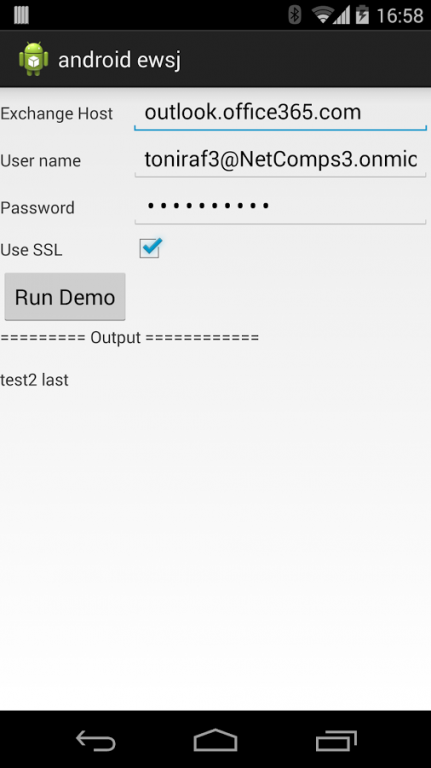EWS 4 Android 4.00
Free Version
Publisher Description
This is a Demo app for EWSJ.
EWSJ was the first Exchange EWS API created for Java, and probably the best.
You can download the demo source code from here:
https://docs.google.com/document/d/1iqY_tdyJFbVZ2UR0_rGznSvbamDTdm6gNoltfQZghrQ/edit?usp=sharing
EWSJ 4 Android supports all EWSJ operations and features.
This demo retrieves contacts from outlook 365, but you can change it to do any EWS operation very easily (using the link above).
Here is a partial list of what you can do with EWSJ 4 Android:
+ Get, update, delete, Move Contacts, Tasks, Events.
+ Email operations : Send, Send with attachments, Inline attachment, rfc822 attachments, delete, retrieve emails, forward, retrieve email full mime, move.
+ Folder management (create, update, delete).
+ EWS notifications support.
+ Send, accepts decline meeting requests.
+ Sharing and impersonation support.
+ Run powershell scripts
+ EWS Filters and pagination support.
+ Get User Defined (Custom) properties get support.
Get User Defined (Custom) properties batch get support.
User Defined (Custom) properties update support.
User Defined (Custom) properties batch update support.
+ Authentication methods supported: NTLM, NTLMv2, Digest, Basic.
+ i18n full support.
+ Access resources support (e.g Room).
+ Support for general attachment addition (to events, tasks, contacts).
+ Batch delete support.
+ Set, Get OOF (Out Of Office) reply support.
+ get Exchange version support.
+ Is item exists support.
+ Session persistence (to speed-up 365 performance).
+ Delete attachment support.
For more information on EWSJ 4 Android and full list of features please see:
http://www.javaexchangeconnector.com/
About EWS 4 Android
EWS 4 Android is a free app for Android published in the Components & Libraries list of apps, part of Development.
The company that develops EWS 4 Android is Dev Netcomps Android. The latest version released by its developer is 4.00.
To install EWS 4 Android on your Android device, just click the green Continue To App button above to start the installation process. The app is listed on our website since 2014-10-29 and was downloaded 3 times. We have already checked if the download link is safe, however for your own protection we recommend that you scan the downloaded app with your antivirus. Your antivirus may detect the EWS 4 Android as malware as malware if the download link to com.netcompss.ewsj4android is broken.
How to install EWS 4 Android on your Android device:
- Click on the Continue To App button on our website. This will redirect you to Google Play.
- Once the EWS 4 Android is shown in the Google Play listing of your Android device, you can start its download and installation. Tap on the Install button located below the search bar and to the right of the app icon.
- A pop-up window with the permissions required by EWS 4 Android will be shown. Click on Accept to continue the process.
- EWS 4 Android will be downloaded onto your device, displaying a progress. Once the download completes, the installation will start and you'll get a notification after the installation is finished.